Unlock the full potential of your Xbox console with Xbox Live Gold 12 Months for the United States Region. Whether you’re into competitive gaming or exploring new titles, Xbox Live Gold provides the ultimate experience with online multiplayer access, free monthly games, and exclusive discounts on digital content. With a 12-month subscription, you get a full year of uninterrupted access to all these premium features, ensuring endless hours of gaming and entertainment.
Key Features:
- Online Multiplayer: Play with friends and gamers worldwide across all Xbox Live-enabled games.
- Free Monthly Games: Receive up to 4 free games every month to enhance your collection.
- Exclusive Discounts: Enjoy up to 50-75% off on select games and add-ons in the Microsoft Store.
- Xbox One and Xbox Series X|S Support: Fully compatible with both Xbox One and Xbox Series X|S consoles.
Genre: Gaming Subscription
Platform: Xbox One, Xbox Series X|S, Microsoft Store
Region: United States
Redemption Requirements: An active Xbox account, internet connection, and access to Xbox consoles or the Xbox app on Windows
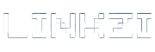






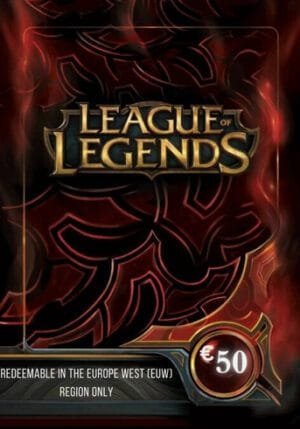
Reviews
There are no reviews yet.